Something Powerful
The Basics of Audio
It's all good to have a microphone at the ready, but it won't be particularly useful unless it is connected to the appropriate device! This edition of the blog will give an overview of different cable types, so that it is easier to make an educated decision on which will be the most useful to you.
XLR connectors have two types: male and female. The male connectors commonly have 3 pins, but they can have as many as 10. Female XLR cables are the same, only they have spaces for pins to fit, rather than pins themselves. These types use analog cables and can transmit balanced mono signals, so multiple cables will be needed to send multiple audio channels, such as stereo audio. Additionally, due the fact that the ground wire connects first, these cables can be safely unplugged from sound equipment that is live without picking up external signals.


Tip-Sleeve and Tip-Ring-Sleeve are similar, except TRS connectors have an extra contact point, which lets them transmit more data down a single cable. They are generally used to move audio data short distances such as from an electric guitar to an amp or from audio monitoring equipment to headphones. TRS connectors can transmit unbalanced stereo or balanced mono audio, because of their extra ring contact.
Tiny Telephone or “Bantam” connectors as they are known in the UK are generally used with patch bays, as they are essentially just smaller TS cables, and their shape makes it less likely they will cause shorting when they’re plugged into a port.


RCA connectors have the capability to be used with analog or digital cables, however their uses vary based on which is chosen. Using analog cables, they can send unbalanced mono signal, so two cables will be required if sending stereo is desired. With digital, however, they can send stereo and surround sound information down a single cable. They were very commonly used with home televisions to connect external devices.
Universal Serial Bus or USB should be a very familiar sight with any tech user in 2021, as it was designed to be a standardised connection for peripherals such as keyboards, mice, and even microphones. USB ports can also provide devices connected to them with power, which is necessary for condenser microphones, as covered in the first issue of this blog. As they are serial buses, they only transfer a single bit of information at a time, as opposed to parallel buses, which can transfer multiple, even despite this, a USB 3.1 cable is able to transfer ten gigabytes per second. However, this limitation does make them significantly cheaper, obviously making them ideal for consumer products.
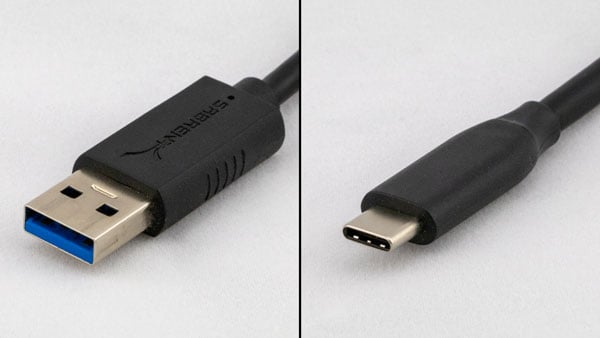
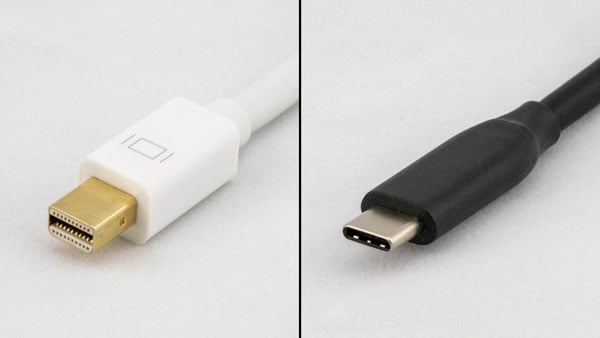
Thunderbolt cables are essentially upgraded USB 3.1 cables, as they use the same connector, however the typically have a thunderbolt symbol to distinguish them, as well as they transfer data at a highly increased rate: up to 40GBpS with Thunderbolt 3! The standard was designed by Intel and Apple, for faster transfer speeds after firewire (another USB alternative) became irrelevant. Despite their similar connectors, you cannot use a USB 3.1 cable in the place of a Thunderbolt.
MIDI cables are used almost exclusively for transferring data from musical instruments to audio devices or computers. They move crucial data such as pitch, velocity, notation, panning and tempo. They are also capable of sending data from a MIDI file to a hardware synth so that it can be re-recorded in a different sound or higher quality, sending the info back to the device that sent it in the first place.


Fiber optic cables are very fast and versatile ways to transport data, as they send data using beams of light and can send different wavelengths to signify different pieces of data (enabling the use of multiple channels down a single cable). They are also able to be used with a multitude of audio formats, including IP-based ones.
Ethernet cables, or CAT5e/CAT6 cables can be used to wire devices with the ability to use IP to each other. They are crucial to IP networks, as they offer a safe, quick, and wired way to send data between machines. Some devices, such as Tallyman can be controlled with IP, even if the broadcast network is using non-IP formats such as SDI, which isn’t entirely related to audio, but still useful to know none-the-less.

Images from: https://www.blackghostaudio.com/blog/the-beginners-guide-to-audio-cables
As you can see, there are many cables to choose from, however only certain cables can carry specific audio formats, which will be covered in the next blog post.
Another topic on the grounds of audio worth covering is balanced and unbalanced audio. When an electrical signal is sent down a wire, it can pick up interference, from sounds with similar wavelengths, as the signal ends up acting as an antenna. This situation of using a single wire is called ‘unbalanced audio’. Usually, the ground wire is wound around the main audio wire to protect it a little, but it is not guaranteed to block out all noise and as such, there is no way to guarantee signals that are sent down unbalanced/single cables will have the same, clean output that was inputted in the first place. Balanced audio, on the other hand, has two wires and two signals, a ‘hot’ signal, which is sent out as it is received and a ‘cold’ signal, which has its polarity reversed (essentially flipping the electrical signal’s wave upside down). As they travel down the wires, any noise that has been picked up will have identical wavelengths down both wires. At the output side of things, the cold signal’s polarity is reversed again and added back to the hot signal – they do not cancel each other out because their wavelengths are identical. However, any noise that the wires picked up along the way will form identical waves in both the hot and cold wires so the process of flipping the polarity in the cold wire will cancel out the noise, leaving only the original input.
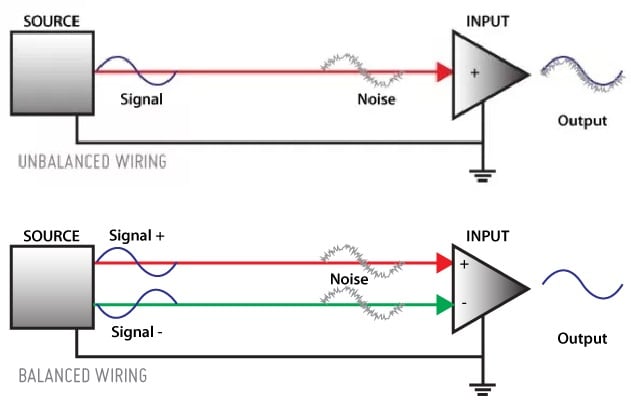
Image from:https://www.aviom.com/blog/balanced-vs-unbalanced/
No new articles at the moment!
